| Title: | View and Browse Code Using Flow Diagrams |
| Version: | 0.2.0 |
| Description: | Visualize as flow diagrams the logic of functions, expressions or scripts in a static way or when running a call, visualize the dependencies between functions or between modules in a shiny app, and more. |
| License: | MIT + file LICENSE |
| URL: | https://github.com/moodymudskipper/flow, https://moodymudskipper.github.io/flow/ |
| BugReports: | https://github.com/moodymudskipper/flow/issues |
| Encoding: | UTF-8 |
| Imports: | nomnoml, utils, htmlwidgets, rstudioapi, webshot, styler, methods, here, lifecycle |
| Suggests: | testthat (≥ 3.0.0), covr, knitr, rmarkdown, esquisse, tidyselect, purrr |
| RoxygenNote: | 7.2.3 |
| VignetteBuilder: | knitr |
| Config/testthat/edition: | 3 |
| NeedsCompilation: | no |
| Packaged: | 2023-06-06 11:47:40 UTC; Antoine |
| Author: | Antoine Fabri [aut, cre] |
| Maintainer: | Antoine Fabri <antoine.fabri@gmail.com> |
| Repository: | CRAN |
| Date/Publication: | 2023-06-06 12:40:02 UTC |
flow: View and Browse Code Using Flow Diagrams
Description
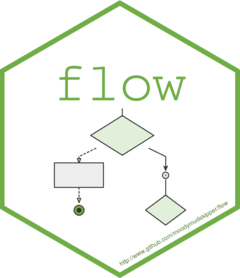
Visualize as flow diagrams the logic of functions, expressions or scripts in a static way or when running a call, visualize the dependencies between functions or between modules in a shiny app, and more.
Author(s)
Maintainer: Antoine Fabri antoine.fabri@gmail.com
See Also
Useful links:
Report bugs at https://github.com/moodymudskipper/flow/issues
Debug With Flow Diagrams
Description
These functions are named after the base functions debug() and undebug().
flow_debug() will call flow_run(), with the same additional arguments, on
all the following calls to f() until flow_undebug() is called.
Usage
flow_debug(
f,
prefix = NULL,
code = TRUE,
narrow = FALSE,
truncate = NULL,
swap = TRUE,
out = NULL,
browse = FALSE
)
flow_undebug(f)
Arguments
f |
function to debug |
prefix |
prefix to use for special comments in our code used as block headers,
must start with |
code |
Whether to display the code in code blocks or only the header,
to be more compact, if |
narrow |
|
truncate |
maximum number of characters to be printed per line |
swap |
whether to change |
out |
a path to save the diagram to. Special values "html", "htm", "png", "pdf", "jpg" and "jpeg" can be used to export the object to a temp file of the relevant format and open it, if a regular path is used the format will be guessed from the extension. |
browse |
whether to debug step by step (block by block),
can also be a vector of block ids, in this case |
Details
By default, unlike debug(), flow_debug() doesn't trigger a debugger but
only draw diagrams, this is consistent with flow_run()'s defaults. To browse
through the code, use the browse argument.
Value
These functions return NULL invisibly (called for side effects)
Deprecated
Description
Deprecated
Usage
flow_debugonce(...)
Arguments
... |
... |
Value
Fails with deprecation error
Draw Flow Diagrams for an Entire Package
Description
Draw Flow Diagrams for an Entire Package
Usage
flow_doc(
pkg = NULL,
prefix = NULL,
code = TRUE,
narrow = FALSE,
truncate = NULL,
swap = TRUE,
out = NULL,
engine = c("nomnoml", "plantuml")
)
Arguments
pkg |
package name as a string, or |
prefix |
prefix to use for special comments in our code used as block headers,
must start with |
code |
Whether to display the code in code blocks or only the header,
to be more compact, if |
narrow |
|
truncate |
maximum number of characters to be printed per line |
swap |
whether to change |
out |
path to html output, if left |
engine |
either |
Value
Returns NULL invisibly (called for side effects).
Draw Diagram From Debugger
Description
flow_draw() should only be used in the debugger triggered by a call
to flow_run(), or following a call to flow_debug().
d is an active binding to flow_draw(), it means you can just type d
(without parentheses) instead of flow_draw().
Usage
flow_draw()
d
Details
d was designed to look like the other shortcuts detailed in ?browser,
such as f, c etc... It differs however in that it can be overridden.
For instance if the function uses a variable d or that a parent environment
contains a variable d, flow::d won't be found. In that case you will
have to use flow_draw().
If d or flow_draw() are called outside of the debugger they will return
NULL silently.
Value
Returns NULL invisibly (called for side effects)
Embed chart in roxygen doc
Description
Include a call `r_flow::flow_embed(...)` in your doc and a diagram will be
included.
Usage
flow_embed(call, name, width = 1, alt = name)
Arguments
call |
A call to a flow function, prefixed with |
name |
A name for the png file that will be created under 'man/figures', without extension. |
width |
width, relative if < 1, pixels otherwise |
alt |
alt text |
Details
As with images in general the image might not be visible when viewing temp doc with the devtools workflow.
Don't forget to add flow to Suggests in your DESCRIPTION file.
We don't monitor files created under 'man/figures', so if you remove a diagram from the doc make sure to also remove it from the folder.
We also don't overwrite created files, so we don't slow down the documentation process, so if you want to print a different diagram for the same name remove the file first.
Value
Called for side effects, should only be used in roxygen doc
Build Report From Tests
Description
Build a markdown report from test scripts, showing the paths taken in tested functions, and where they fail if they do. See also the vignette "Build reports to document functions and unit tests".
Usage
flow_test(
prefix = NULL,
code = TRUE,
narrow = FALSE,
truncate = NULL,
swap = TRUE,
out = NULL,
failed_only = FALSE
)
Arguments
prefix |
prefix to use for special comments in our code used as block headers,
must start with |
code |
Whether to display the code in code blocks or only the header,
to be more compact, if |
narrow |
|
truncate |
maximum number of characters to be printed per line |
swap |
whether to change |
out |
path to html output, if left |
failed_only |
whether to restrict the report to failing tests only |
Value
Returns NULL invisibly (called for side effects)
View function as flow chart
Description
-
flow_view()shows the code of a function as a flow diagram -
flow_run()runs a call and draws the logical path taken by the code. -
flow_compare_runs()shows on the same diagrams 2 calls to the same functions, code blocks that are only touched by therefcall are colored green, code blocks that are only touched by thexcall are colored orange.
Usage
flow_view(
x,
prefix = NULL,
code = TRUE,
narrow = FALSE,
truncate = NULL,
nested_fun = NULL,
swap = TRUE,
out = NULL,
engine = c("nomnoml", "plantuml")
)
flow_run(
x,
prefix = NULL,
code = TRUE,
narrow = FALSE,
truncate = NULL,
swap = TRUE,
out = NULL,
browse = FALSE
)
flow_compare_runs(
x,
ref,
prefix = NULL,
code = TRUE,
narrow = FALSE,
truncate = NULL,
swap = TRUE,
out = NULL
)
Arguments
x |
a call, a function, or a path to a script |
prefix |
prefix to use for special comments in our code used as block headers,
must start with |
code |
Whether to display the code in code blocks or only the header,
to be more compact, if |
narrow |
|
truncate |
maximum number of characters to be printed per line |
nested_fun |
if not |
swap |
whether to change |
out |
a path to save the diagram to. Special values "html", "htm", "png", "pdf", "jpg" and "jpeg" can be used to export the object to a temp file of the relevant format and open it, if a regular path is used the format will be guessed from the extension. |
engine |
either |
browse |
whether to debug step by step (block by block),
can also be a vector of block ids, in this case |
ref |
the reference expression for |
Details
On some systems the output might sometimes display the box character when using
the nomnoml engine, this is due to the system not recognizing the Braille
character \u2800. This character is used to circumvent a shortcoming of the
nomnoml library:
lines can't start with a standard space and multiple subsequent spaces might be collapsed.
To choose another character, set the option flow.indenter, for instance :
options(flow.indenter = "\u00b7"). Setting the options(flow.svg = FALSE)
might also help.
Value
depending on out :
-
NULL(default) :flow_view()andflow_compare_runs()return a"flow_diagram"object, containing the diagram, the diagram's code and the data used to build the code.flow_run()returns the output of the call. An output path or a file extension : the path where the file is saved
-
"data": a list of 2 data frames "nodes" and "edges" -
"code": A character vector of class "flow_code"
Examples
flow_view(rle)
flow_run(rle(c(1, 2, 2, 3)))
flow_compare_runs(rle(NULL), rle(c(1, 2, 2, 3)))
Show dependency graph of a function
Description
Usage
flow_view_deps(
fun,
max_depth = Inf,
trim = NULL,
promote = NULL,
demote = NULL,
hide = NULL,
show_imports = c("functions", "packages", "none"),
out = NULL,
lines = TRUE,
include_formals = TRUE
)
Arguments
fun |
A function, can be of the form |
max_depth |
An integer, the maximum depth to display |
trim |
A vector or list of function names where the recursion will stop |
promote |
A vector or list of external functions to show as internal functions |
demote |
A vector or list of internal functions to show as external functions |
hide |
A vector or list of internal functions to completely remove from the chart |
show_imports |
Whether to show imported "functions", only "packages", or "none" |
out |
a path to save the diagram to. Special values "html", "htm", "png", "pdf", "jpg" and "jpeg" can be used to export the object to a temp file of the relevant format and open it, if a regular path is used the format will be guessed from the extension. |
lines |
Whether to show the number of lines of code next to the function name |
include_formals |
Whether to fetch dependencies in the default values of the function's arguments |
Details
Exported objects are shown in blue, unexported objects are shown in yellow.
Regular expressions can be used in trim, promote, demote and hide,
they will be used on function names in the form pkg::fun or pkg:::fun
where pkg can be any package mentioned in these arguments, the namespace
of the explored function, or any of the direct dependencies of the package.
These arguments must be named, using the name "pattern". See examples below.
Value
flow_view_deps() returns a "flow_diagram" object by default, and the output path invisibly if out is not
NULL (called for side effects).
Examples
flow_view_deps(here::i_am)
flow_view_deps(here::i_am, demote = "format_dr_here")
flow_view_deps(here::i_am, trim = "format_dr_here")
flow_view_deps(here::i_am, hide = "format_dr_here")
flow_view_deps(here::i_am, promote = "rprojroot::get_root_desc")
flow_view_deps(here::i_am, promote = c(pattern = ".*::g"))
flow_view_deps(here::i_am, promote = c(pattern = "rprojroot::.*"))
flow_view_deps(here::i_am, hide = c(pattern = "here:::s"))
Visualize a shiny app's dependency graph
Description
This function displays a shiny app's module structure, assuming it is built
on top of module functions named a certain way (adjustable through the
pattern argument) and
calling each other. If you call for instance flow_view_shiny() on a function that runs the app and
uses both the main server and ui functions, you'll display the full graph of server and ui modules.
Usage
flow_view_shiny(
fun,
max_depth = Inf,
trim = NULL,
promote = NULL,
demote = NULL,
hide = NULL,
show_imports = c("functions", "packages", "none"),
out = NULL,
lines = TRUE,
pattern = "(_ui)|(_server)|(Ui)|(Server)|(UI)|(SERVER)"
)
Arguments
fun |
The function that runs the app |
max_depth |
An integer, the maximum depth to display |
trim |
A vector or list of function names where the recursion will stop |
promote |
A vector or list of external functions to show as internal functions |
demote |
A vector or list of internal functions to show as external functions |
hide |
A vector or list of internal functions to completely remove from the chart |
show_imports |
Whether to show imported "functions", only "packages", or "none" |
out |
a path to save the diagram to. Special values "html", "htm", "png", "pdf", "jpg" and "jpeg" can be used to export the object to a temp file of the relevant format and open it, if a regular path is used the format will be guessed from the extension. |
lines |
Whether to show the number of lines of code next to the function name |
pattern |
A regular expression used to detect ui and server functions |
Details
It is wrapper around flow_view_deps() which demotes every object that is not
a server function, a ui function or a function calling either. What is or isn't considered as a
server or ui function depends on a regular expression provided through the pattern
argument. For a more general way of displaying all dependencies (not focused on modules),
use flow_view_deps().
Value
A flow diagram object.
Examples
if (requireNamespace("esquisse", quietly = TRUE)) {
flow_view_shiny(esquisse::esquisser, show_imports = "none")
}
Draw diagram of source dependencies
Description
Assuming a project where files source each other, draw their dependency graph.
Usage
flow_view_source_calls(
paths = ".",
recursive = TRUE,
basename = TRUE,
extension = FALSE,
smart = TRUE,
out = NULL
)
Arguments
paths |
Paths to scripts or folders containing scripts By default explores the working directory. |
recursive |
Passed to |
basename |
Whether to display only the base name of the script |
extension |
Whether to display the extension |
smart |
Whether to parse complex source calls for strings that look like script and
match those to files found in |
out |
a path to save the diagram to. Special values "html", "htm", "png", "pdf", "jpg" and "jpeg" can be used to export the object to a temp file of the relevant format and open it, if a regular path is used the format will be guessed from the extension. |
Details
This evaluates the file argument of source in the global environment,
when this fails, as it might with constructs like for (file in files) source(file)
the unevaluated argument is printed instead between backticks. Since this messes
up the relationships in the graph, an warning is thus issued. In a case like source(file.path(my_dir, "foo.R")
defining my_dir will be enough to solve the issue.
In the latter case, if smart is TRUE, the function will check in all the paths in scope
if any script is named "foo.R" and will consider it if a single fitting candidate is found.
Value
flow_view_source_calls() returns a "flow_diagram" object by default, and the output path invisibly if out is not
NULL (called for side effects). flow_run() returns the output of the wrapped call.
Show graph of callers of a function
Description
Experimental function that displays for a given object or function all functions that call it directly or indirectly.
Usage
flow_view_uses(x, pkg = NULL, out = NULL)
Arguments
x |
An object |
pkg |
A package or environment to fetch callers from, by default |
out |
a path to save the diagram to. Special values "html", "htm", "png", "pdf", "jpg" and "jpeg" can be used to export the object to a temp file of the relevant format and open it, if a regular path is used the format will be guessed from the extension. |
Details
The function is not very robust yet, but already useful for many usecases.
Value
flow_view_uses() returns a "flow_diagram" object by default, and the output path invisibly if out is not
NULL (called for side effects).
Examples
flow_view_uses(flow_run)
Draw the dependencies of variables in a function
Description
This draws the dependencies between variables. This function
is useful to detect dead code and variable clusters. By default the variable
is shown a new time when it's overwritten or modified, this can be changed by
setting expand to FALSE.
Usage
flow_view_vars(
x,
expand = TRUE,
refactor = c("refactored", "original"),
out = NULL
)
Arguments
x |
The function, script or expression to draw |
expand |
A boolean, if |
refactor |
If using 'refactor' package, whether to consider original or refactored code |
out |
a path to save the diagram to. Special values "html", "htm", "png", "pdf", "jpg" and "jpeg" can be used to export the object to a temp file of the relevant format and open it, if a regular path is used the format will be guessed from the extension. |
Details
Colors and lines are to be understood as follows:
The function is blue
The arguments are green
The variables starting as constants are yellow
The dead code or pure side effect branches are orange and dashed
dashed lines represent how variables are undirectly impacted by control flow conditions, for instance the expression
if(z == 1) x <- ywould give you a full arrow fromytoxand a dashed arrow fromztox
expand = TRUE gives a sense of the chronology, and keep separate the
unrelated uses of temp variables. expand = FALSE is more compact and shows
you directly what variables might impact a given variable, and what variables
it impacts.
This function will work best if the function doesn't draw from or assign to other
environments and doesn't use assign() or attach(). The output might
be polluted by variable names found in some lazily evaluated function arguments.
We ignore variable names found in calls to quote() and ~ as well as
nested function definitions, but complete robustness is probably impossible.
The diagram assumes that for / while / repeat loops were at least run once,
if a value is modified in a branch of an if call (or both branches) and
expand is TRUE, the modified variable(s) will point to a new one at the
end of the ìf call.
Value
flow_vars() returns a "flow_diagram" object by default, and the output path invisibly if out is not
NULL (called for side effects).
Examples
flow_view_vars(ave)