| Type: | Package |
| Title: | Manipulate Time Series of Climate Reconstructions |
| Version: | 2.2.0 |
| Maintainer: | Andrea Manica <am315@cam.ac.uk> |
| Description: | Methods to easily extract and manipulate climate reconstructions for ecological and anthropological analyses, as described in Leonardi et al. (2023) <doi:10.1111/ecog.06481>. The package includes datasets of palaeoclimate reconstructions, present observations, and future projections from multiple climate models. |
| License: | CC BY 4.0 |
| Language: | en-GB |
| URL: | https://github.com/EvolEcolGroup/pastclim, https://evolecolgroup.github.io/pastclim/ |
| BugReports: | https://github.com/EvolEcolGroup/pastclim/issues |
| Encoding: | UTF-8 |
| LazyData: | true |
| LazyDataCompression: | xz |
| RoxygenNote: | 7.3.2 |
| Depends: | R (≥ 4.0.0), terra (≥ 1.7.18) |
| Imports: | curl, lubridate, gstat, methods, ncdf4, utils, xml2, sf |
| Suggests: | ggplot2, httr, knitr, rmarkdown, marmap, testthat (≥ 3.0.0), spelling |
| VignetteBuilder: | knitr |
| Config/testthat/edition: | 3 |
| NeedsCompilation: | no |
| Packaged: | 2025-02-23 20:25:29 UTC; andrea |
| Author: | Michela Leonardi [aut], Emily Y. Hallet [ctb], Robert Beyer [ctb], Mario Krapp [ctb], Andrea V. Pozzi [ctb], Andrea Manica [aut, cre, cph] |
| Repository: | CRAN |
| Date/Publication: | 2025-02-23 20:50:02 UTC |
pastclim: Manipulate Time Series of Climate Reconstructions
Description
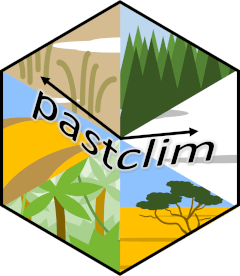
Methods to easily extract and manipulate climate reconstructions for ecological and anthropological analyses, as described in Leonardi et al. (2023) doi:10.1111/ecog.06481. The package includes datasets of palaeoclimate reconstructions, present observations, and future projections from multiple climate models.
Author(s)
Maintainer: Andrea Manica am315@cam.ac.uk
Authors:
Michela Leonardi
Other contributors:
Emily Y. Hallet [contributor]
Robert Beyer [contributor]
Mario Krapp [contributor]
Andrea V. Pozzi [contributor]
See Also
Useful links:
Report bugs at https://github.com/EvolEcolGroup/pastclim/issues
Coefficient of variation (expressed as percentage)
Description
R function to compute the coefficient of variation (expressed as a percentage). If there is only a single value, stats::sd = NA. However, one could argue that cv =0; and NA may break the code that receives it. The function returns 0 if the mean is close to zero.
Usage
.cv(x)
Arguments
x |
a vector of values |
Value
the cv
Documentation for the Barreto et al 2023 dataset
Description
Spatio-temporal series of monthly temperature and precipitation and 17 derived bioclimatic variables covering the last 5 Ma (Pliocene–Pleistocene), at intervals of 1,000 years, and a spatial resolution of 1 arc-degrees (see Barreto et al., 2023 for details).
Details
PALEO-PGEM-Series is downscaled to 1 × 1 arc-degrees spatial resolution from the outputs of the PALEO-PGEM emulator (Holden et al., 2019), which emulates reasonable and extensively validated global estimates of monthly temperature and precipitation for the Plio-Pleistocene every 1 kyr at a spatial resolution of ~5 × 5 arc-degrees (Holden et al., 2016, 2019).
PALEO-PGEM-Series includes the mean and the standard deviation (i.e., standard error) of the emulated climate over 10 stochastic GCM emulations to accommodate aspects of model uncertainty. This allows users to estimate the robustness of their results in the face of the stochastic aspects of the emulations. For more details, see Section 2.4 in Barreto et al. (2023).
Note that this is a very large dataset, with 5001 time slices. It takes approximately 1 minute to set up each variable when creating a region_slice or region_series. However, once the object has been created, other operations tend to be much faster (especially if you subset the dataset to a small number of time steps of interest).
IMPORTANT: If you use this dataset, make sure to cite the original publications:
Barreto, E., Holden, P. B., Edwards, N. R., & Rangel, T. F. (2023). PALEO-PGEM-Series: A spatial time series of the global climate over the last 5 million years (Plio-Pleistocene). Global Ecology and Biogeography, 32, 1034-1045, doi:10.1111/geb.13683
Holden, P. B., Edwards, N. R., Rangel, T. F., Pereira, E. B., Tran, G. T., and Wilkinson, R. D. (2019): PALEO-PGEM v1.0: a statistical emulator of Pliocene–Pleistocene climate, Geosci. Model Dev., 12, 5137–5155, doi:10.5194/gmd-12-5137-2019.
Documentation for the Beyer2020 dataset
Description
This dataset covers the last 120k years, at intervals of 1/2 k years, and a resolution of 0.5 degrees in latitude and longitude.
Details
IMPORTANT: If you use this dataset, make sure to cite the original publication:
Beyer, R.M., Krapp, M. & Manica, A. High-resolution terrestrial climate, bioclimate and vegetation for the last 120,000 years. Sci Data 7, 236 (2020). doi:10.1038/s41597-020-0552-1
The version included in pastclim has the ice sheets masked, as well as
internal seas (Black and Caspian Sea) removed. The latter are based on:
https://www.marineregions.org/gazetteer.php?p=details&id=4278
https://www.marineregions.org/gazetteer.php?p=details&id=4282
As there is no reconstruction of their depth through time, modern outlines were used for all time steps.
Also, for bio15, the coefficient of variation was computed after adding one to monthly estimates, and it was multiplied by 100 following https://pubs.usgs.gov/ds/691/ds691.pdf
Changelog
v1.1.0 Added monthly variables. Files can be downloaded from: https://zenodo.org/deposit/7062281
v1.0.0 Remove ice sheets and internal seas, and use correct formula for bio15. Files can be downloaded from: doi:10.6084/m9.figshare.19723405.v1
Documentation for CHELSA 2.1
Description
CHELSA version 2.1 is a database of high spatial resolution global weather and climate data, covering both the present and future projections.
Details
IMPORTANT: If you use this dataset, make sure to cite the original publication for the CHELSA dataset:
Karger, D.N., Conrad, O., Böhner, J., Kawohl, T., Kreft, H., Soria-Auza, R.W., Zimmermann, N.E., Linder, P., Kessler, M. (2017) Climatologies at high resolution for the Earth land surface areas. Scientific Data. 4 170122. doi:10.1038/sdata.2017.122
Present-day reconstructions are based on the mean for
the period 1981-2000
and are available at at the high resolution of 0.5 arc-minutes
(CHELSA_2.1_0.5m). In pastclim, the datasets are given a date of 1990 CE
(the mid-point of the period of interest). There are 19 “bioclimatic”
variables, as well as monthly estimates for mean temperature, and
precipitation. The dataset is very large, as it includes estimates for the
oceans as well as the land masses. An alternative to downloading the very
large files is to use virtual rasters, which allow the data to remain on the
server, with only the pixels required for a given operation being downloaded.
Virtual rasters can be used by choosing (CHELSA_2.1_0.5m_vsi)
Future projections are based on the models in CMIP6, downscaled and de-biased using the CHELSA algorithm 2.1. Monthly values of mean temperature, and total precipitation, as well as 19 bioclimatic variables were processed for 5 global climate models (GCMs), and for three Shared Socio-economic Pathways (SSPs): 126, 370 and 585. Model and SSP can be chosen by changing the ending of the dataset name CHELSA_2.1_GCM_SSP_RESm.
Available values for GCM are: "GFDL-ESM4", "IPSL-CM6A-LR", "MPI-ESM1-2-HR", "MRI-ESM2-0", and "UKESM1-0-LL". For SSP, use: "ssp126", "ssp370", and "ssp585". RES is currently limited to "0.5m". Example dataset names are CHELSA_2.1_GFDL-ESM4_ssp126_0.5m and CHELSA_2.1_UKESM1-0-LL_ssp370_0.5m
As for present reconstructions, an alternative to downloading the very large files is to use virtual rasters. Simply append "_vis" to the name of the dataset of interest (CHELSA_2.1_GFDL-ESM4_ssp126_0.5m_vsi).
The dataset are averages over 30 year periods (2011-2040, 2041-2070,
2071-2100). In pastclim, the midpoints of the periods (2025, 2055, 2075)
are used as the time stamps. All 3 periods are automatically downloaded for
each combination of GCM model and SSP, and are selected as usual by defining
the time in functions such as region_slice().
Documentation for CHELSA-TracCE21k
Description
CHELSA-TraCE21k data provides monthly climate data for temperature and precipitation at 30 arc-sec spatial resolution in 100-year time steps for the last 21,000 years. Palaeo-orography at high spatial resolution and at each time step is created by combining high resolution information on glacial cover from current and Last Glacial Maximum (LGM) glacier databases with the interpolation of a dynamic ice sheet model (ICE6G) and a coupling to mean annual temperatures from CCSM3-TraCE21k. Based on the reconstructed palaeo-orography, mean annual temperature and precipitation was downscaled using the CHELSA V1.2 algorithm.
Details
More details on the dataset are available on its dedicated website.
An alternative to downloading very large files is to use virtual rasters. Simply append "_vis" to the name of the dataset of interest (CHELSA_trace21k_1.0_0.5m_vsi). This is the recommended approach, and it is currently the only available version of the dataset.
IMPORTANT: If you use this dataset, make sure to cite the original publication:
Karger, D.N., Nobis, M.P., Normand, S., Graham, C.H., Zimmermann, N. (2023) CHELSA-TraCE21k – High resolution (1 km) downscaled transient temperature and precipitation data since the Last Glacial Maximum. Climate of the Past. doi:10.5194/cp-2021-30
Documentation for the Example dataset
Description
This dataset is a subset of Beyer2020, used for the vignette of pastclim. Do not use this dataset for any real work, as it might not reflect the most up-to-date version of Beyer2020.
Documentation for HYDE 3.3 dataset
Description
This database presents an update and expansion of the History Database of the Global Environment (HYDE, v 3.3) and replaces former HYDE 3.2 version from 2017. HYDE is and internally consistent combination of updated historical population estimates and land use. Categories include cropland, with a new distinction into irrigated and rain fed crops (other than rice) and irrigated and rain fed rice. Also grazing lands are provided, divided into more intensively used pasture, converted rangeland and non-converted natural (less intensively used) rangeland. Population is represented by maps of total, urban, rural population and population density as well as built-up area.
Details
The period covered is 10 000 BCE to 2023 CE. Spatial resolution is 5 arc
minutes (approx. 85 km2 at the equator). The full HYDE 3.3 release
contains: a Baseline estimate scenario, a Lower estimate scenario and an
Upper estimate scenario. Currently only the baseline scenario is available in
pastclim
More details on the dataset are available on its dedicated website.
IMPORTANT: If you use this dataset, make sure to cite the original publication for the HYDE 3.2 (there is no current publication for 3.3):
Klein Goldewijk, K., Beusen, A., Doelman, J., and Stehfest, E.: Anthropogenic land-use estimates for the Holocene; HYDE 3.2, Earth Syst. Sci. Data, 9, 927-953, 2017. doi:10.5194/essd-9-927-2017
Documentation for the Krapp2021 dataset
Description
This dataset covers the last 800k years, at intervals of 1k years, and a resolution of 0.5 degrees in latitude and longitude.
Details
The units of several variables have been changed to match what is used in WorldClim.
IMPORTANT: If you use this dataset, make sure to cite the original publication:
Krapp, M., Beyer, R.M., Edmundson, S.L. et al. A statistics-based reconstruction of high-resolution global terrestrial climate for the last 800,000 years. Sci Data 8, 228 (2021). doi:10.1038/s41597-021-01009-3
The version included in pastclim has the ice sheets masked.
Note that, for bio15, we use the corrected version, which follows https://pubs.usgs.gov/ds/691/ds691.pdf
Changelog
v1.4.0 Change units to match WorldClim. Fix variable duplication found on earlier versions of the dataset. https://zenodo.org/records/8415273
v1.1.0 Added monthly variables. Files can be downloaded from: https://zenodo.org/record/7065055
v1.0.0 Remove ice sheets and use correct formula for bio15. Files can be downloaded from: doi:10.6084/m9.figshare.19733680.v1
Documentation for the WorldClim datasets
Description
WorldClim version 2.1 is a database of high spatial resolution global weather and climate data, covering both the present and future projections.
Details
IMPORTANT: If you use this dataset, make sure to cite the original publication:
Fick, S.E. and R.J. Hijmans, 2017. WorldClim 2: new 1km spatial resolution climate surfaces for global land areas. International Journal of Climatology 37 (12): 4302-4315. doi:10.1002/joc.5086
Present-day reconstructions are based on the mean for the
period 1970-2000,
and are available at multiple resolutions of 10 arc-minutes, 5 arc-minutes,
2.5 arc-minute and 0.5 arc-minutes. The resolution of interest can be
obtained by changing the ending of the dataset name
WorldClim_2.1_RESm, e.g. WorldClim_2.1_10m or WorldClim_2.1_5m
(currently, only 10m and 5m are currently available in pastclim). In
pastclim, the datasets are given a date of 1985 CE (the mid-point of the
period of interest). There are 19 “bioclimatic” variables, as well as monthly
estimates for minimum, mean, and maximum temperature, and precipitation.
Future projections are based on the models in CMIP6, downscaled and de-biased using WorldClim 2.1 for the present as a baseline. Monthly values of minimum temperature, maximum temperature, and precipitation, as well as 19 bioclimatic variables were processed for 23 global climate models (GCMs), and for four Shared Socio-economic Pathways (SSPs): 126, 245, 370 and 585. Model and SSP can be chosen by changing the ending of the dataset name WorldClim_2.1_GCM_SSP_RESm.
Available values for GCM are: "ACCESS-CM2", "BCC-CSM2-MR", "CMCC-ESM2", "EC-Earth3-Veg", "FIO-ESM-2-0", "GFDL-ESM4", "GISS-E2-1-G", "HadGEM3-GC31-LL", "INM-CM5-0", "IPSL-CM6A-LR", "MIROC6", "MPI-ESM1-2-HR", "MRI-ESM2-0", and "UKESM1-0-LL". For SSP, use: "ssp126", "ssp245", "ssp370", and "ssp585". RES takes the same values as for present reconstructions (i.e. "10m", "5m", "2.5m", and "0.5m"). Example dataset names are WorldClim_2.1_ACCESS-CM2_ssp245_10m and WorldClim_2.1_MRI-ESM2-0_ssp370_5m. Four combination (namely FIO-ESM-2-0_ssp370, GFDL-ESM4_ssp245, GFDL-ESM4_ssp585, and HadGEM3-GC31-LL_ssp370) are NOT available.
The dataset are averages over 20 year periods (2021-2040, 2041-2060,
2061-2080, 2081-2100). In pastclim, the midpoints of the periods (2030,
2050, 2070, 2090) are used as the time stamps. All 4 periods are
automatically downloaded for each combination of GCM model and SSP, and are
selected as usual by defining the time in functions such as region_slice().
Cast bathy to SpatRaster
Description
This function converts a marmap::bathy object to
a terra::SpatRaster.
Usage
bathy_to_spatraster(bathy)
Arguments
bathy |
a |
Value
a terra::SpatRaster with the relief for the chosen region
Compute bioclimatic variables
Description
Function to compute "bioclimatic" variables from monthly average temperature
and precipitation data. For modern data, this variables are generally
computed using min and maximum temperature, but for many palaeoclimatic
reconstructions only average temperature is available. Most variables, with
the exception of BIO02 and BIO03, can be rephrased meaningfully in terms of
mean temperature. This function is a modified version of
predicts::bcvars.
Usage
bioclim_vars(prec, tavg, ...)
## S4 method for signature 'numeric,numeric'
bioclim_vars(prec, tavg)
## S4 method for signature 'SpatRaster,SpatRaster'
bioclim_vars(prec, tavg, filename = "", ...)
## S4 method for signature 'SpatRasterDataset,SpatRasterDataset'
bioclim_vars(prec, tavg, filename = "", ...)
## S4 method for signature 'matrix,matrix'
bioclim_vars(prec, tavg)
Arguments
prec |
monthly precipitation |
tavg |
monthly average temperatures |
... |
additional variables for specific methods |
filename |
filename to save the raster (optional). |
Details
The variables are:
BIO01 = Annual Mean Temperature
BIO04 = Temperature Seasonality (standard deviation x 100)
BIO05 = Max Temperature of Warmest Month
BIO06 = Min Temperature of Coldest Month
BIO07 = Temperature Annual Range (P5-P6)
BIO08 = Mean Temperature of Wettest Quarter
BIO09 = Mean Temperature of Driest Quarter
BIO10 = Mean Temperature of Warmest Quarter
BIO11 = Mean Temperature of Coldest Quarter
BIO12 = Annual Precipitation
BIO13 = Precipitation of Wettest Month
BIO14 = Precipitation of Driest Month
BIO15 = Precipitation Seasonality (Coefficient of Variation)
BIO16 = Precipitation of Wettest Quarter
BIO17 = Precipitation of Driest Quarter
BIO18 = Precipitation of Warmest Quarter
BIO19 = Precipitation of Coldest Quarter
These summary Bioclimatic variables are after:
Nix, 1986. A biogeographic analysis of Australian elapid snakes. In: R. Longmore (ed.). Atlas of elapid snakes of Australia. Australian Flora and Fauna Series 7. Australian Government Publishing Service, Canberra.
and expanded following the ANUCLIM manual
Value
the bioclim variables
BIOME4 classes.
Description
A data.frame defining the details of each class
Usage
biome4_classes
Format
A data.frame with multiple columns to describe.
Check if dataset is available.
Description
Internal getter function
Usage
check_available_dataset(dataset, include_custom = FALSE)
Arguments
dataset |
string defining dataset |
include_custom |
boolean whether a 'custom' dataset is allowed |
Value
TRUE if the dataset is available
Check if var is available for this dataset.
Description
Internal getter function
Usage
check_available_variable(variable, dataset)
Arguments
variable |
a vector of names of the variables of interest |
dataset |
dataset of interest |
Value
TRUE if var is available
Check that we have a valid pair of coordinate names
Description
This internal function checks that coords (as passed to functions) is a valid set of names, or, if NULL, that we have standard variable names in data
Usage
check_coords_names(data, coords)
Arguments
data |
a data.frame containing the locations. |
coords |
a vector of length two giving the names of the "x" and "y" coordinates, of points is a data.frame and does not use standard names. |
Value
A vector of length 2 with the valid names, in the correct order
Check dataset and path_to_nc params
Description
Check that the dataset and path_to_nc parameters are valid. Specifically,
if path_to_nc should only be set if dataset is custom (and conversely,
custom datasets require a path_to_nc).
Usage
check_dataset_path(dataset, path_to_nc)
Arguments
dataset |
string defining the dataset to use. If set to "custom", then a single nc file is used from "path_to_nc". |
path_to_nc |
the path to the custom nc file containing the palaeoclimate reconstructions. All the variables of interest need to be included in this file. |
Value
TRUE if both dataset and path are valid.
Check multiple time variables
Description
Check that we only have one set of times
Usage
check_time_vars(time_bp, time_ce, allow_null = TRUE)
Arguments
time_bp |
times in bp |
time_ce |
times in ce |
allow_null |
boolean whether both can be NULL |
Value
times in bp
Internal function to check whether we have downloaded a given variable for a dataset
Description
Internal function to check whether we have downloaded a given variable for a dataset
Usage
check_var_downloaded(variable, dataset)
Arguments
variable |
a vector of names of the variables of interest |
dataset |
dataset of interest |
Value
TRUE if the variable has been downloaded.
Check whether variables exist in a netcdf file
Description
Internal function to test a custom nc file.
Usage
check_var_in_nc(bio_variables, path_to_nc)
Arguments
bio_variables |
vector of names of variables to be extracted |
path_to_nc |
the path to the custom nc file containing the palaeoclimate reconstructions. |
Value
TRUE if the variable exists
Clean the data path
Description
This function deletes old reconstructions that have been superseded in the
data_path. It assumes that the only files in data_path are part of pastclim
(i.e. there are no custom datasets stored in that directory).
Usage
clean_data_path(ask = TRUE)
Arguments
ask |
boolean on whether the user should be asked before deleting |
Value
TRUE if files are deleted successfully
Extract local climate for one or more locations for a given time slice.
Description
Deprecated version of location_slice()
Usage
climate_for_locations(...)
Arguments
... |
arguments to be passed to |
Value
a data.frame with the climatic variables of interest
Extract a climate slice for a region
Description
Deprecated version of region_slice()]
Usage
climate_for_time_slice(...)
Arguments
... |
arguments to be passed to |
Value
a
SpatRaster terra::SpatRaster object, with
each variable as a layer.
Internal function to copy the example dataset when a new data path is set
Description
Copy example dataset
Usage
copy_example_data()
Value
TRUE if the data were copied successfully
Compute a delta raster.
Description
This function generates a delta (difference) raster, computed as the
difference between model estimates (x) and some observations
(high_res_obs). x is a terra::SpatRaster of the variable we want to
downscale, and it can contain multiple time steps. ref_time sets the time
slice for which the delta should be computed.
Usage
delta_compute(x, ref_time, obs, max_land = NULL)
Arguments
x |
a |
ref_time |
the time (BP) of the slice that is used to compute the delta |
obs |
the observations |
max_land |
a |
Details
If obs has a higher resolution than x, the latter is interpolated using a
bilinear algorithm. For areas that are present in some time slices, but not
in the observations (e.g. due to sea level change), the delta map is extended
to cover the maximum cumulative land mask (over all time steps) using inverse
distance weighted interpolation.
Value
a terra::SpatRaster of the delta
Downscale using the delta method
Description
The delta method computes the difference between an observed raster and the
equivalent predictions from a model for a given time step, and then applies
that difference (delta) to all other time steps. You will first need to
create the delta raster with delta_compute(), and thus use it
as an argument for this function.
Usage
delta_downscale(
x,
delta_rast,
x_landmask_high = NULL,
range_limits = NULL,
nmax = 7,
set = list(idp = 0.5),
...
)
Arguments
x |
a |
delta_rast |
a |
x_landmask_high |
a |
range_limits |
range to which the downscaled reconstructions are forced to be within (usually based on the observed values). Ignored if left to NULL. |
nmax |
the number of nearest observations that should be used for a
kriging prediction or simulation, where nearest is defined in terms
of the space of the spatial locations (see |
set |
named list with optional parameters to be passed to gstat
(only set commands of gstat are allowed, and not all of them may be
relevant; see the gstat manual for gstat stand-alone, URL and more details
in the |
... |
further parameters to be passed to |
Details
It is possible to also provide a high resolution landmask to this function.
For cells which are not included in the original simulation (e.g. because
the landmask was discretised at lower resolution), an inverse
distance weighted algorithm (as implemented in gstat::gstat()) is used
to interpolate the missing values. See the manpage for gstat::gstat()
for more parameters that can change the behaviour of the iwd interpolation.
Value
a terra::SpatRaster of the downscaled variable, where each
layers is a time step.
Extract data frame from a region series
Description
Extract the climatic information from a region series and organise them as a data frame.
Usage
df_from_region_series(x, xy = TRUE)
Arguments
x |
climate time series generated with |
xy |
a boolean whether x and y coordinates should be added to the dataframe (default to TRUE) |
Details
To extract a data frame from a region slice, see df_from_region_slice().
Value
a data.frame where each cell each raster layer (i.e. timestep) is a row, and the available variables are columns.
Extract data frame from a region slice
Description
Extract the climatic information from a region slice and organise it as
a data frame. This is just a wrapper around terra::as.data.frame().
Usage
df_from_region_slice(x, xy = TRUE)
Arguments
x |
climate time slice (i.e. a |
xy |
a boolean whether x and y coordinates should be added to the dataframe (default to TRUE) |
Details
To extract a data frame from a region series, see df_from_region_series().
Value
a data.frame where each cell the raster is a row, and the available variables are columns.
Compute a raster of distances from the sea for each land pixel.
Description
Get the land mask for a dataset at a given time point, and compute distance from the sea for each land pixel.
Usage
distance_from_sea(time_bp = NULL, time_ce = NULL, dataset)
Arguments
time_bp |
time slice in years before present (negative) |
time_ce |
time slice in years CE.
Only one of |
dataset |
string defining the dataset to use (a list of possible
values can be obtained with |
Value
a terra::SpatRaster of distances from the coastline in km
Download the CHELSA modern and future observations.
Description
This function downloads annual and monthly variables from the CHELSA v2.1 dataset.
Usage
download_chelsa(dataset, bio_var, filename)
Arguments
dataset |
the name of the dataset |
bio_var |
the variable name |
filename |
the filename as stored in the |
Value
TRUE if the requested CHELSA variable was downloaded successfully
Download the CHELSA trace21k
Description
This function downloads annual and monthly variables from the CHELSA trace v1.0 dataset.
Usage
download_chelsa_trace21k(dataset, bio_var, filename = NULL, time_bp = NULL)
Arguments
dataset |
the name of the dataset |
bio_var |
the variable name |
filename |
the filename as stored in the |
time_bp |
the time steps for which the dataset should be built (NULL for all time steps) |
Details
As this dataset is huge, we should not download all files in most situations. For this reason, time_bp has to be set for downloading (but it is allowed for virtual datasets)
Value
TRUE if the requested CHELSA variable was downloaded successfully
Download palaeoclimate reconstructions.
Description
This function downloads palaeoclimate reconstructions. Files will be stored
in the data path of pastclim, which can be inspected with
get_data_path() and changed with set_data_path()
Usage
download_dataset(dataset, bio_variables = NULL, annual = TRUE, monthly = FALSE)
Arguments
dataset |
string defining dataset to be downloaded (a list of possible
values can be obtained with |
bio_variables |
one or more variable names to be downloaded. If left
to NULL, all variables available for this dataset will be downloaded (the
parameters |
annual |
boolean to download annual variables |
monthly |
boolean to download monthly variables |
Value
TRUE if the dataset(s) was downloaded correctly.
Download the ETOPO Global relief model
Description
This function downloads the ETOPO2022 global relief model at 0.5 or 1 arc-minute (i.e. 30 or 60 arc-seconds) resolution. This is a large file (>1Gb).
Usage
download_etopo(path = NULL, resolution = 1, force = FALSE)
Arguments
path |
character. Path where to download the data to. If left NULL, the
data will be downloaded from the directory returned by |
resolution |
numeric resolution in arc-minute (one of 0.5, or 1). Defaults to 1 arc-minute. |
force |
logical. If TRUE, the file will be downloaded even if it already exists. |
Value
a dataframe produced by curl::multi_download() with information
about the download (including error codes)
Download part of the ETOPO relief dataset.
Description
This function downloads part of the ETOPO2020 relief (topography+bathymetry) dataset.
Usage
download_etopo_subset(rast_template, ...)
Arguments
rast_template |
a |
... |
additional parameters to be passed to |
Details
Use this function if you only need part of the dataset, or you need a
relatively low resolution. This function fetches the necessary subset on the
fly from the NOAA server. If you plan to use the ETOPO2022 dataset
extensively, it is worthwhile downloading it permanently to your computer
with download_etopo(), but beware that it is a large file (>1Gb). This
function uses marmap::getNOAA.bathy() to download the data, and then
converts them into a terra::SpatRaster formatted to be compatible with
pastclim. NOTE: this function does not save the relief, it returns a
terra::SpatRaster. If you plan to reuse this relief multiple times, it
would be wise to save it with terra::writeCDF().
Value
a terra::SpatRaster with the relief for the chosen region
Download the paleoclim time series.
Description
This function downloads annual and monthly variables from the Paleoclim V1.0 dataset.
Usage
download_paleoclim(dataset, bio_var, filename = NULL)
Arguments
dataset |
the name of the dataset |
bio_var |
the variable name |
filename |
(NOT USED FOR THIS FUNCTION: the data come as zip of all bio variables, so we generate multiple files, not a single one) |
Value
TRUE if the requested paleoclim variable was downloaded successfully
Download the worldclim future time series.
Description
This function downloads annual and monthly variables from the WorldClim v2.1 dataset for future projections.
Usage
download_worldclim_future(dataset, bio_var, filename = NULL)
Arguments
dataset |
the name of the dataset |
bio_var |
the variable name |
filename |
() |
Details
Note: the data come as tiffs each containing all bio (or prec/temp) variables for a given time step. From these, we generate a vrt per variable. So, since we download the full set for a give variable type, we create all the vrts for that variable type (e.g. all the bio). We use the filename to get the version name, and then at the end to check that we did generate it correctly given our programmatic way of creating the names of all vrt files.
Value
TRUE if the requested worldclim variable was downloaded successfully
Download a WorldClim modern observations.
Description
This function downloads annual and monthly variables from the WorldClim 2.1 dataset.
Usage
download_worldclim_present(dataset, bio_var, filename)
Arguments
dataset |
the name of the dataset |
bio_var |
the variable name |
filename |
the file name (full path) of the file to be saved |
Value
TRUE if the requested WorldClim variable was downloaded successfully
Downscale an ice mask
Description
Downscaling the ice mask presents some issues. The mask is a binary raster, so any standard downscaling approach will still look very blocky. We can smooth the contour by applying a Gaussian filter. How strong that filter should be is very much a matter of personal opinion, as we do not have any data to compare to. This function attempts to use a sensible default value, but it is worth exploring alternative values to find a good solution.
Usage
downscale_ice_mask(
ice_mask_low_res,
land_mask_high_res,
d = c(0.5, 3),
expand_xy = c(5, 5)
)
Arguments
ice_mask_low_res |
a |
land_mask_high_res |
a |
d |
a numeric vector of length 2, specifying the parameters for the Gaussian filter. The first value is the standard deviation of the Gaussian filter (sigma), and the second value is the size of the matrix to return. The default is c(0.5, 3). |
expand_xy |
a numeric vector of length 2, specifying the number of units to expand the extent of the ice mask in the x and y directions when applying the Gaussian filter. This is to avoid edge effects. The default is c(5,5). |
Details
The Guassian filter can lead to edge effects. To minimise such effects, this
function initially crops the ice mask to an extent that is larger than
land_mask_high_res, as defined by expand_xy. After applying the Gaussian
filter, the resulting raster is then cropped to the exact size of
land_mask_high_res.
Value
a terra::SpatRaster of the ice mask (1's), with the rest of the
world (sea and land) as NA's
Generate file names to download the chelsa future dataset
Description
This function creates a vector of paths needed to download the CHELSA future dataset
Usage
filenames_chelsa_future(dataset, bio_var)
Arguments
dataset |
the name of the dataset of interest |
bio_var |
the variable of interest |
Value
a vector of times, one per band
Generate file names to download the chelsa present dataset
Description
This function creates a vector of paths needed to download the CHELSA present dataset
Usage
filenames_chelsa_present(dataset, bio_var)
Arguments
dataset |
the name of the dataset of interest (currently unused) |
bio_var |
the variable of interest |
Value
a vector of times, one per band
Generate file names to download the chelsa trace 21k
Description
This function creates a vector of paths needed to download the CHELSA trace21k
Usage
filenames_chelsa_trace21k(dataset, bio_var)
Arguments
dataset |
the name of the dataset of interest (currently unused) |
bio_var |
the variable of interest |
Value
a vector of times, one per band
Generate file names to download the chelsa present dataset
Description
This function creates a vector of paths needed to download the CHELSA present dataset. Possible names are "paleoclim_1.0_10m", "paleoclim_1.0_5m", "paleoclim_1.0_2.5m"
Usage
filenames_paleoclim(dataset, bio_var)
Arguments
dataset |
the name of the dataset of interest (currently unused) |
bio_var |
the variable of interest |
Value
a vector of times, one per band
Generate file names to download the WorldClim present dataset
Description
This function creates a vector of paths needed to download the WorldClim present dataset
Usage
filenames_worldclim_future(dataset, bio_var)
Arguments
dataset |
the name of the dataset of interest |
bio_var |
the variable of interest |
Value
a vector of times, one per band
Generate file names to download the WorldClim present dataset
Description
This function creates a vector of paths needed to download the WorldClim present dataset
Usage
filenames_worldclim_present(dataset, bio_var)
Arguments
dataset |
the name of the dataset of interest |
bio_var |
the variable of interest |
Value
a vector of times, one per band
Get the available datasets.
Description
List the datasets available in pastclim, which can be passed to functions in
pastclim as values for the parameter dataset. Most functions can also be
used on custom datasets by setting dataset="custom"
Usage
get_available_datasets()
Details
This function provides a user-friendly list, summarising the many datasets available from WorldClim. A comprehensive list of all available datasets can be obtained with list_available_datasets.
Value
a character vector of the available datasets
Get the biome classes for a dataset.
Description
Get a full list of biomes and how their id as coded in the biome variable for a given dataset.
Usage
get_biome_classes(dataset)
Arguments
dataset |
string defining dataset to be downloaded (a list of possible
values can be obtained with |
Value
a data.frame with columns id and category.
Get the data path where climate reconstructions are stored
Description
This function returns the path where climate reconstructions are stored.
Usage
get_data_path(silent = FALSE)
Arguments
silent |
boolean on whether a message is returned when data_path is not set (i.e. equal to NULL) |
Details
The path is stored in an option for pastclim named data_path. If
a configuration file was saved when using set_data_path(), the path
is retrieved from a file named "pastclim_data.txt", which
is found in the directory returned by
tools::R_user_dir("pastclim","config") (i.e.
the default configuration directory for the package as set in R >= 4.0).
Value
the data path
Get the information about a dataset
Description
This function provides full information about a given dataset. A full
list of datasets available in pastclim can be obtained with
list_available_datasets()
Usage
get_dataset_info(dataset)
Arguments
dataset |
A dataset in pastclim |
Value
text describing the dataset
Get the variables downloaded for each dataset.
Description
List the downloaded variable for each dataset.
Usage
get_downloaded_datasets(data_path = NULL)
Arguments
data_path |
leave it to NULL to use the default data_path |
Value
a list of variable names per dataset.
Get the ice mask for a dataset.
Description
Get the ice mask for a dataset, either for the whole series or for specific time points.
Usage
get_ice_mask(time_bp = NULL, dataset)
Arguments
time_bp |
time slices in years before present (negative values represent
time before present, positive values time in the future). This parameter can
be a vector of times (the slices need
to exist in the dataset), a list with a min and max element setting the
range of values, or left to NULL to retrieve all time steps.
To check which slices are available, you can use
|
dataset |
string defining dataset to be downloaded (a list of possible
values can be obtained with |
Details
Note that not all datasets have ice information.
Value
a binary terra::SpatRaster with the ice mask as 1s
Get the land mask for a dataset.
Description
Get the land mask for a dataset, either for the whole series or for specific time points.
Usage
get_land_mask(time_bp = NULL, time_ce = NULL, dataset)
Arguments
time_bp |
time slices in years before present (negative values represent
time before present, positive values time in the future). This parameter
can be a vector of times (the slices need to exist in the dataset), a list
with a min and max element setting the range of values, or left to NULL to
retrieve all time steps. To check which slices are available, you can use
|
time_ce |
time in years CE as an alternative to |
dataset |
string defining dataset to be downloaded (a list of possible
values can be obtained with |
Value
a binary terra::SpatRaster with the land mask as 1s
Get time steps for a given MIS
Description
Get the time steps available in a given dataset for a MIS.
Usage
get_mis_time_steps(mis, dataset, path_to_nc = NULL)
Arguments
mis |
string giving the mis; it must use the same spelling as used in mis_boundaries |
dataset |
string defining dataset to be downloaded (a list of possible
values can be obtained with |
path_to_nc |
the path to the custom nc file containing the palaeoclimate reconstructions. All the variables of interest need to be included in this file. |
Value
a vector of time steps
Get resolution of a given dataset
Description
Get the resolution of a given dataset.
Usage
get_resolution(dataset, path_to_nc = NULL)
Arguments
dataset |
string defining dataset to be downloaded (a list of possible
values can be obtained with |
path_to_nc |
the path to the custom nc file containing the palaeoclimate reconstructions. All the variables of interest need to be included in this file. |
Value
a vector of resolution in the x and y axes
Get sea level estimate
Description
This function returns the estimated sea level from Spratt et al. 2016, using the long PC1. Sea levels are from contemporary sea level (note that the original data are with reference to the sea level during the Holocene ~5k year ago).
Usage
get_sea_level(time_bp)
Arguments
time_bp |
the time of interest |
Value
a vector of sea levels in meters from present level
Get time steps for a given dataset
Description
Get the time steps (in time_bp or time_ce) available in a given dataset.
Usage
get_time_bp_steps(dataset, path_to_nc = NULL)
get_time_ce_steps(dataset, path_to_nc = NULL)
get_time_steps(dataset, path_to_nc = NULL)
Arguments
dataset |
string defining dataset to be downloaded (a list of possible
values can be obtained with |
path_to_nc |
the path to the custom nc file containing the palaeoclimate reconstructions. All the variables of interest need to be included in this file. |
Value
a vector of time steps (in time_bp, or time_ce)
Get the metadata for a variable in a given dataset.
Description
Internal getter function
Usage
get_var_meta(variable, dataset)
Arguments
variable |
one or more variable names to be downloaded |
dataset |
string defining dataset to be downloaded (a list of possible
values can be obtained with |
Value
the metadata (including filename) for that variable in that dataset
Get a the varname for this variable
Description
Internal function to get the varname for this variable
Usage
get_varname(variable, dataset)
Arguments
variable |
string defining the variable name |
dataset |
string defining dataset to be downloaded |
Value
the name of the variable
Get a list of variables for a given dataset.
Description
This function lists the variables available for a given dataset. Note that
the spelling and use of capitals in names might differ from the original
publications, as pastclim harmonises the names of variables across
different reconstructions.
Usage
get_vars_for_dataset(
dataset,
path_to_nc = NULL,
details = FALSE,
annual = TRUE,
monthly = FALSE
)
Arguments
dataset |
string defining dataset to be downloaded (a list of possible
values can be obtained with |
path_to_nc |
the path to the custom nc file containing the palaeoclimate reconstructions. If a custom nc file is given, 'details', 'annual' and 'monthly' are ignored |
details |
boolean determining whether the output should include information including long names of variables and their units. |
annual |
boolean to show annual variables |
monthly |
boolean to show monthly variables |
Value
a vector of variable names
Print help to console
Description
This function prints a help file to console. It is based on a function published on R-bloggers: from https://www.r-bloggers.com/2013/06/printing-r-help-files-in-the-console-or-in-knitr-documents/
Usage
help_console(
topic,
format = c("text", "html", "latex"),
lines = NULL,
before = NULL,
after = NULL
)
Arguments
topic |
The topic of the help |
format |
how the output should be formatted |
lines |
which lines should be printed |
before |
string to be printed before the output |
after |
string to be printed after the output |
Value
text of the help file
Interpolate x to match mask y
Description
Fill in x to match cells available in y, using inverse distance weighted
interpolation. Interpolation is fitted using gstat::gstat();
the default parameters for gstat::gstat() are "nmax=7" and "idp=.5", but
can be changed by providing arguments to this function (which will be passed
to gstat::gstat()). See gstat::gstat() for details on the available
parameters and their meaning.
Usage
idw_interp(x, y, nmax = 7, set = list(idp = 0.5), ...)
Arguments
x |
the |
y |
the |
nmax |
the number of nearest observations that should be used for a
kriging prediction or simulation, where nearest is defined in terms
of the space of the spatial locations (see |
set |
named list with optional parameters to be passed to gstat
(only set commands of gstat are allowed, and not all of them may be
relevant; see the gstat manual for gstat stand-alone, URL and more details
in the |
... |
further parameters to be passed to |
Value
a terra::SpatRaster of the interpolated version of x
Check the object is a valid region series
Description
A region series is a terra::SpatRasterDataset for which each sub-dataset
is a variable, and all variables have the same number of time steps.
Usage
is_region_series(x, strict = FALSE)
Arguments
x |
a |
strict |
a boolean defining whether to preform a thorough test (see description above for details). |
Details
The standard test only checks that all sub-datasets (each of which is a
terra::SpatRaster) have the same number of layers. The more thorough test
(obtained with strict=TRUE) actually checks that all variables have the
same identical time steps by comparing the result of terra::time() applied
to each variable.
Value
TRUE if the object is a region series
Koeppen-Geiger classes.
Description
A data.frame defining the details of each class
Usage
koeppen_classes
Format
A data.frame with multiple columns to describe.
Reconstruct biomes based on the Köppen Geiger's classification
Description
Function to reconstruct biomes following the Köppen Geiger's classification, as implemented in Beck et al (2018). This function is a translation of the Matlab function "KoeppenGeiger" provided in that publication. See Table 1 in beck et al (2018) for the rules implemented in this function.
Usage
koeppen_geiger(prec, tavg, broad = FALSE, class_names = TRUE, ...)
## S4 method for signature 'matrix,matrix'
koeppen_geiger(prec, tavg, broad = FALSE, class_names = TRUE)
## S4 method for signature 'SpatRaster,SpatRaster'
koeppen_geiger(
prec,
tavg,
broad = FALSE,
class_names = TRUE,
filename = "",
...
)
## S4 method for signature 'SpatRasterDataset,SpatRasterDataset'
koeppen_geiger(
prec,
tavg,
broad = FALSE,
class_names = TRUE,
filename = "",
...
)
Arguments
prec |
monthly precipitation |
tavg |
monthly average temperatures |
broad |
boolean whether to return broad level classification |
class_names |
boolean whether to return the names of classes (in addition to codes) |
... |
additional variables for specific methods |
filename |
filename to save the raster (optional). |
Details
Beck, H.E., McVicar, T.R., Vergopolan, N. et al. High-resolution (1 km) Köppen-Geiger maps for 1901–2099 based on constrained CMIP6 projections. Sci Data 10, 724 (2023). https://doi.org/10.1038/s41597-023-02549-6
Value
a data.frame with the Köppen Geiger classification
Examples
prec <- matrix(
c(
66, 51, 53, 53, 33, 34.2, 70.9, 58, 54, 104.3, 81.2, 82.8, 113.3,
97.4, 89, 109.7, 89, 93.4, 99.8, 92.6, 85.3, 102.3, 84, 81.6, 108.6,
88.4, 82.7, 140.1, 120.4, 111.6, 120.4, 113.9, 96.7, 90, 77.4, 79.1
),
ncol = 12, byrow = TRUE
)
tavg <- matrix(
c(
-0.2, 1.7, 2.9, 0.3, 4.2, 5, 4, 9, 9.2, 7.3, 12.6, 12.7, 12.1,
17.2, 17, 15.5, 20.5, 20.3, 17.9, 22.8, 22.9, 17.4, 22.3, 22.4, 13.2,
18.2, 18.6, 8.8, 13, 13.6, 3.5, 6.4, 7.5, 0.3, 2.1, 3.4
),
ncol = 12, byrow = TRUE
)
koeppen_geiger(prec, tavg, broad = TRUE)
List all the available datasets.
Description
List the datasets available in pastclim. The list is comprehensive, and
includes all combinations of models and future scenarios for WorldClim. For a
more user-friendly list, use get_available_datasets(). Most functions can
also be used on custom datasets by setting dataset="custom"
Usage
list_available_datasets()
Value
a character vector of the available datasets
Load the dataset list
Description
This function returns a dataframe with the details for each variable
available in every dataset. It defaults to the copy stored within the
package, but it checks in case there is an updated version stored as
'dataset_list_included.csv' in
tools::R_user_dir("pastclim","config"). If the latter is present, the last
column, named 'dataset_list_v', provides the version of this table, and the
most advanced table is used.
Usage
load_dataset_list(on_cran = FALSE)
Arguments
on_cran |
boolean to make this function run on ci tests using tempdir |
Value
the dataset list
Load the ETOPO global relief
Description
This function loads previously downloaded ETOPO 2022 global relief dataset,
at 0.5 or 1 arc-minute (i.e. 30 or 60 arc-seconds) resolution. The function
assumes that the file name is etopo2022_{resolution}m_v1.nc To save the
file in the default path with an appropriate name and file format, simply use
download_etopo().
Usage
load_etopo(path = NULL, resolution = 1, version = "1")
Arguments
path |
character. Path where the dataset is stored. If left NULL, the
data will be downloaded from the directory returned by |
resolution |
numeric resolution in arc-minute (one of 0.5, or 1). Defaults to 1 arc-minute. |
version |
character or numeric. The ETOPO2022 version number. Only "1" supported at the moment |
Value
a terra::SpatRaster of relief
Extract a time series of bioclimatic variables for one or more locations.
Description
This function extract a time series of local climate for a set of locations.
Note that this function does not apply any interpolation (as opposed to
location_slice()). If you have a coastal location that just falls into the
water for the reconstructions, you will have to amend the coordinates to put
it more firmly on land.
Usage
location_series(
x,
time_bp = NULL,
time_ce = NULL,
coords = NULL,
bio_variables,
dataset,
path_to_nc = NULL,
nn_interpol = FALSE,
buffer = FALSE,
directions = 8
)
Arguments
x |
a data.frame with columns of x and y coordinates (and an optional
|
time_bp |
time slices in years before present (negative values represent
time before present, positive values time in the future). This parameter
can be a vector of times (the slices need to exist in the dataset), a list
with a min and max element setting the range of values, or left to NULL to
retrieve all time steps. To check which slices are available, you can use
|
time_ce |
time slice in years CE (see |
coords |
a vector of length two giving the names of the "x" and "y"
coordinates, as found in |
bio_variables |
vector of names of variables to be extracted. |
dataset |
string defining the dataset to use. If set to "custom", then a single nc file is used from "path_to_nc" |
path_to_nc |
the path to the custom nc file containing the palaeoclimate reconstructions. All the variables of interest need to be included in this file. |
nn_interpol |
boolean determining whether nearest neighbour
interpolation is used to estimate climate for cells that lack such
information (i.e. they are under water or ice). By default, interpolation
is only performed from the first ring of nearest neighbours; if climate is
not available, NA will be returned for that location. The number of
neighbours can be changed with the argument |
buffer |
boolean determining whether the variable will be returned as
the mean of a buffer around the focal cell. If set to TRUE, it overrides
|
directions |
character or matrix to indicate the directions in which
cells are considered connected when using |
Value
a data.frame with the climatic variables of interest
Extract local climate for one or more locations for a given time slice.
Description
This function extract local climate for a set of locations at the appropriate times (selecting the closest time slice available for the specific date associated with each location).
Usage
location_slice(
x,
time_bp = NULL,
time_ce = NULL,
coords = NULL,
bio_variables,
dataset,
path_to_nc = NULL,
nn_interpol = TRUE,
buffer = FALSE,
directions = 8
)
Arguments
x |
a data.frame with columns x and y coordinates(see |
time_bp |
used if no |
time_ce |
time in years CE as an alternative to |
coords |
a vector of length two giving the names of the "x" and "y"
coordinates, as found in |
bio_variables |
vector of names of variables to be extracted. |
dataset |
string defining the dataset to use. If set to "custom", then a single nc file is used from "path_to_nc" |
path_to_nc |
the path to the custom nc file containing the palaeoclimate reconstructions. All the variables of interest need to be included in this file. |
nn_interpol |
boolean determining whether nearest neighbour
interpolation is used to estimate climate for cells that lack such
information (i.e. they are under water or ice). By default, interpolation
is only performed from the first ring of nearest neighbours; if climate is
not available, NA will be returned for that location. The number of
neighbours can be changed with the argument |
buffer |
boolean determining whether the variable will be returned as
the mean of a buffer around the focal cell. If set to TRUE, it overrides
|
directions |
character or matrix to indicate the directions in which
cells are considered connected when using |
Value
a data.frame with the climatic variables of interest.
Extract local climate for one or more locations for a given time slice.
Description
This function extract local climate for a set of locations at the appropriate times (selecting the closest time slice available for the specific date associated with each location).
Usage
location_slice_from_region_series(
x,
time_bp = NULL,
time_ce = NULL,
coords = NULL,
region_series,
nn_interpol = TRUE,
buffer = FALSE,
directions = 8
)
Arguments
x |
a data.frame with columns x and y coordinates(see |
time_bp |
used if no |
time_ce |
time in years CE as an alternative to |
coords |
a vector of length two giving the names of the "x" and "y"
coordinates, as found in |
region_series |
a |
nn_interpol |
boolean determining whether nearest neighbour
interpolation is used to estimate climate for cells that lack such
information (i.e. they are under water or ice). By default, interpolation
is only performed from the first ring of nearest neighbours; if climate is
not available, NA will be returned for that location. The number of
neighbours can be changed with the argument |
buffer |
boolean determining whether the variable will be returned as
the mean of a buffer around the focal cell. If set to TRUE, it overrides
|
directions |
character or matrix to indicate the directions in which
cells are considered connected when using |
Value
a data.frame with the climatic variables of interest.
Create a binary mask
Description
Create a binary mask from a raster: NAs are converted to 0s, and any other value to 1.
Usage
make_binary_mask(x)
Arguments
x |
Value
a terra::SpatRaster with 0s and 1s
Create a land mask
Description
Create a land mask for a given time step. The land mask is based on the simple logic of moving the ocean up and down given the current relief profile ( topography+bathymetry, i.e. the elevation both above and below sea level). Note that this approach ignores any rebound due to changing mass and distribution of ice sheets. LIMITATIONS: The land mask will show internal lakes/seas as land, as their level is unrelated to the general sea level. If you have specific reconstructions of internal lakes (or want to simply reuse their current extents), you will have to add them onto the masks generated by this function. Also note that the land mask does not include ice sheets. This means that some areas that are permanently covered by ice at the two poles will show up as sea. This means that, for any reconstruction including Greenland or Antarctica, the resulting land mask will need to be modified to include the appropriate ice sheets.
Usage
make_land_mask(relief_rast, time_bp, sea_level = NULL)
Arguments
relief_rast |
a |
time_bp |
the time of interest |
sea_level |
sea level at the time of interest (if left to NULL, this is computed using Spratt 2016) |
Value
a terra::SpatRaster of the land masks (with land as 1's and sea
as NAs), where the layers are different times
Time boundaries of marine isotope stages (MIS).
Description
A dataset containing the beginning and end of MIS.
Usage
mis_boundaries
Format
A data frame with 24 rows and 2 variables:
- mis
the stage, a string
- start
the start of a given MIS, in kya
- end
the start of a given MIS, in kya
Mode
Description
Find the mode of vector x (note that, if multiple values have the same frequency, this function simply picks the first occurring one)
Usage
mode(x)
Arguments
x |
a vector |
Value
the mode
Documentation for Paleoclim
Description
Paleoclim is a set of high resolution paleoclimate reconstructions, mostly
based on the CESM model, downscaled with the CHELSA dataset to 3 different
spatial resolutions: paleoclim_1.0_2.5m at 2.5 arc-minutes (~5 km),
paleoclim_1.0_5m at 5 arc-minutes (~10 km), and paleoclim_1.0_10m 10
arc-minutes (~20 km). All 19 biovariables are available. There are only a
limited number of time slices available for this dataset; furthermore,
currently only time slices from present to 130ka are available in pastclim.
Details
More details on the dataset are available on its dedicated website.
IMPORTANT: If you use this dataset, make sure to cite the original publication:
Brown, Hill, Dolan, Carnaval, Haywood (2018) PaleoClim, high spatial resolution paleoclimate surfaces for global land areas. Nature – Scientific Data. 5:180254
Read a raster for pastclim
Description
This function is a wrapper around terra::rast(), with additional logic to
correctly import time for vrt datasets (time is stored as custom metadata in
pastclim-generated vrt files)
Usage
pastclim_rast(
x,
bio_var_orig,
bio_var_pastclim,
var_longname = NULL,
var_units = NULL
)
Arguments
x |
filename of the raster |
bio_var_orig |
the variable name as present in the file |
bio_var_pastclim |
the variable name as used by pastclim (thus allowing us to rename the variable) |
Value
Region extents.
Description
A list of extents for major regions.
Usage
region_extent
Format
A list of vectors giving the extents.
Region outlines.
Description
An sf::sf object containing outlines for major regions. Outlines that
span the antimeridian have been split into multiple polygons.
Usage
region_outline
Format
sf::sf of outlines.
- name
names of regions
Region outlines unioned.
Description
An sf::sf object containing outlines for major regions. Each outline is
represented as a single polygon. If you want multiple polygons, use
region_outline.
Usage
region_outline_union
Format
sf::sf of outlines.
- name
names of regions
Extract a time series of climate variables for a region
Description
This function extracts a time series of one or more climate variables for
a given
dataset covering a region (or the whole world). The function returns a
terra::SpatRasterDataset object, with
each variable as a sub-dataset.
Usage
region_series(
time_bp = NULL,
time_ce = NULL,
bio_variables,
dataset,
path_to_nc = NULL,
ext = NULL,
crop = NULL
)
Arguments
time_bp |
time slices in years before present (negative values represent
time before present, positive values time in the future). This parameter can
be a vector of times (the slices need
to exist in the dataset), a list with a min and max element setting the
range of values, or left to NULL to retrieve all time steps.
To check which slices are available, you can use
|
time_ce |
time slices in years CE (see |
bio_variables |
vector of names of variables to be extracted |
dataset |
string defining the dataset to use. If set to "custom", then a single nc file is used from "path_to_nc" |
path_to_nc |
the path to the custom nc file containing the palaeoclimate reconstructions. All the variables of interest need to be included in this file. |
ext |
an extent, coded as numeric vector (length=4; order= xmin, xmax, ymin, ymax) or a terra::SpatExtent object. If NULL, the full extent of the reconstruction is given. |
crop |
a polygon used to crop the reconstructions (e.g. the outline
of a continental mass). A |
Value
a
terra::SpatRasterDataset object, with
each variable as a sub-dataset.
Extract a climate slice for a region
Description
This function extracts a slice of one or more climate variables for a given
dataset covering a region (or the whole world). The function returns a
SpatRaster terra::SpatRaster object, with
each variable as a layer.
Usage
region_slice(
time_bp = NULL,
time_ce = NULL,
bio_variables,
dataset,
path_to_nc = NULL,
ext = NULL,
crop = NULL
)
Arguments
time_bp |
the time slice in years before present (negative
values represent
time before present, positive values time in the future). The slice needs
to exist in the dataset. To check which slices are available, you can use
|
time_ce |
time slice in years CE.
For available time slices in years CE, use |
bio_variables |
vector of names of variables to be extracted |
dataset |
string defining the dataset to use. If set to "custom", then a single nc file is used from "path_to_nc" |
path_to_nc |
the path to the custom nc file containing the palaeoclimate reconstructions. All the variables of interest need to be included in this file. |
ext |
an extent, coded as numeric vector (length=4; order= xmin, xmax, ymin, ymax) or a terra::SpatExtent object. If NULL, the full extent of the reconstruction is given. |
crop |
a polygon used to crop the reconstructions (e.g. the outline
of a continental mass). A |
Value
a
SpatRaster terra::SpatRaster object, with
each variable as a layer.
Sample points from a region time series
Description
This function samples points from a region time series. Sampling can either
be performed for the same locations at all time steps (if only one value is
given for size), or for different locations for each time step (if size
is a vector of length equal to the number of time steps). To sample the same
number of points, but different locations, for each time step, provide a
vector repeating the same value for each time step.
Usage
sample_region_series(x, size, method = "random", replace = FALSE, na.rm = TRUE)
Arguments
x |
a |
size |
number of points sampled. A single value is used to sample the same locations across all time steps, a vector of values to sample different locations at each time step. |
method |
one of the sampling methods from |
replace |
boolean determining whether we sample with replacement |
na.rm |
boolean determining whether NAs are removed |
Details
This function wraps terra::spatSample() to appropriate sample the
terra::SpatRasters in the terra::SpatRasterDataset returned by
region_series().
Value
a data.frame with the sampled cells and their respective values for the climate variables.
Sample points from a region time slice
Description
This function samples points from a region time slice (i.e. a time point).
Usage
sample_region_slice(x, size, method = "random", replace = FALSE, na.rm = TRUE)
Arguments
x |
a |
size |
number of points sampled. |
method |
one of the sampling methods from |
replace |
boolean determining whether we sample with replacement |
na.rm |
boolean determining whether NAs are removed |
Details
This function wraps terra::spatSample() to appropriate sample the
terra::SpatRaster returned
by region_slice(). You can also use terra::spatSample() directly
on a slice (which is a standard terra::SpatRaster).
Value
a data.frame with the sampled cells and their respective values for the climate variables.
Sample the same locations from a region time series
Description
Internal function for fixed sampling from sample_region_series(),
used when a single size is given.
Usage
sample_rs_fixed(x, size, method = "random", replace = FALSE, na.rm = TRUE)
Arguments
x |
a |
size |
number of points sampled; the same locations across all time steps |
method |
one of the sampling methods from |
replace |
boolean determining whether we sample with replacement |
na.rm |
boolean determining whether NAs are removed |
Value
a data.frame with the sampled cells and their respective values for the climate variables.
Sample the different number of points from a region time series
Description
Internal function for sampling different number of points for each
timestep of a region series from sample_region_series(),
used when size is a vector of values.
Usage
sample_rs_variable(x, size, method = "random", replace = FALSE, na.rm = TRUE)
Arguments
x |
a |
size |
a vector of the number of points sampled for each time step |
method |
one of the sampling methods from |
replace |
boolean determining whether we sample with replacement |
na.rm |
boolean determining whether NAs are removed |
Value
a data.frame with the sampled cells and their respective values for the climate variables.
Set the data path where climate reconstructions will be stored
Description
This function sets the path where climate reconstructions will be stored.
This information is stored in a file names "pastclim_data.txt", which is
found in the directory returned by tools::R_user_dir("pastclim","config")
(i.e. the default configuration directory for the package as set in R >=
4.0).
Usage
set_data_path(
path_to_nc = NULL,
ask = TRUE,
write_config = TRUE,
copy_example = TRUE,
on_CRAN = FALSE
)
Arguments
path_to_nc |
the path to the file that contains the downloaded
reconstructions. If left unset, the default location returned by
|
ask |
boolean on whether the user should be asked to confirm their choices |
write_config |
boolean on whether the path should be saved in a config file |
copy_example |
boolean on whether the example dataset should be saved in the data_path |
on_CRAN |
boolean; users should NOT need this parameters. It is used to set up a data path in the temporary directory for examples and tests to run on CRAN. |
Value
TRUE if the path was set correctly
Extract a slice for a time series of climate variables for a region
Description
This function extracts a time slice from time series of one or more climate variables for a given dataset covering a region (or the whole world).
Usage
slice_region_series(x, time_bp = NULL, time_ce = NULL)
Arguments
x |
climate time series generated with |
time_bp |
time slice in years before present (i.e. 1950, negative
integers for values in the past). The slices need to exist in the dataset.
To check which slices are available, you can use |
time_ce |
time slice in years CE. Only one of |
Value
a terra::SpatRaster of the relevant slice.
Extract and set time in years before present for SpatRaster and SpatRasterDataset
Description
This functions extracts and sets time in years BP (i.e. from 1950) for a
terra::SpatRaster or a terra::SpatRasterDataset. In a
terra::SpatRaster object, time is stored with unit "years", which are
years from 0AD. This means that, when a summary of the terra::SpatRaster
is inspected, the times will appear as time_bp+1950. The same applies when
the function terra::time() is used instead of time_bp().
Usage
time_bp(x)
## S4 method for signature 'SpatRaster'
time_bp(x)
## S4 method for signature 'SpatRasterDataset'
time_bp(x)
time_bp(x) <- value
## S4 replacement method for signature 'SpatRaster'
time_bp(x) <- value
## S4 replacement method for signature 'SpatRasterDataset'
time_bp(x) <- value
Arguments
x |
|
value |
a numeric vector of times in years BP |
Value
a date in years BP (where negative numbers indicate a date in the past)
Convert a time BP to indexes for a series
Description
Internal function
Usage
time_bp_to_i_series(time_bp, time_steps)
Arguments
time_bp |
vector of times BP |
time_steps |
time steps for which reconstructions are available |
Value
the indeces for the relevant time steps
Find the closest index to a given time in years BP
Description
Internal function
Usage
time_bp_to_index(time_bp, time_steps)
Arguments
time_bp |
vector of times BP |
time_steps |
time steps for which reconstructions are available |
Value
the indeces for the relevant time steps
Extract a time series of bioclimatic variables for one or more locations.
Description
Deprecated version of location_series()
Usage
time_series_for_locations(...)
Arguments
... |
arguments to be passed to |
Value
a data.frame with the climatic variables of interest
Update the dataset list
Description
If a newer dataset list (which includes all the information about the files
storing the data for pastclim), download it and start using it as
'dataset_list_included.csv' in
tools::R_user_dir("pastclim","config"). If the latter is present, the last
column, named 'dataset_list_v', provides the version of this table, and the
most advanced table is used.
Usage
update_dataset_list(on_cran = FALSE)
Arguments
on_cran |
boolean to make this function run on ci tests using tempdir |
Value
TRUE if the dataset was updated
Test whether a URL is valid
Description
This function check that a URL points to a real file
Usage
url_is_valid(url, verbose = FALSE)
Arguments
url |
the url to test |
verbose |
whether the status code should be outputted as a message |
Value
boolean on whether the file exists
Validate an netcdf file for pastclim
Description
This function validates a netcdf file as a potential dataset for pastclim.
The key checks are: a) that the dimensions (longitude, latitude and time)
have been set correctly. b) that all variables have the appropriate metadata
(longname and units)
Usage
validate_nc(path_to_nc)
Arguments
path_to_nc |
path to the nc file of interest |
Value
TRUE if the file is valid.
Generate pretty variable labels for plotting
Description
Generate pretty labels (in the form of an expression) that can be used for plotting
Usage
var_labels(x, dataset, with_units = TRUE, abbreviated = FALSE)
Arguments
x |
either a character vector with the names of the variables, or a
[region_slice())]: R:region_slice()) |
dataset |
string defining dataset to be downloaded (a list of possible
values can be obtained with |
with_units |
boolean defining whether the label should include units |
abbreviated |
boolean defining whether the label should use abbreviations for the variable |
Value
a expression that can be used as a label in plots
Examples
var_labels("bio01", dataset = "Example")
# set the data_path for this example to run on CRAN
# users don't need to run this line
set_data_path(on_CRAN = TRUE)
# for a SpatRaster
climate_20k <- region_slice(
time_bp = -20000,
bio_variables = c("bio01", "bio10", "bio12"),
dataset = "Example"
)
terra::plot(climate_20k, main = var_labels(climate_20k, dataset = "Example"))
terra::plot(climate_20k, main = var_labels(climate_20k,
dataset = "Example",
abbreviated = TRUE
))
Get metadata from vrt
Description
This function extract metadata information from a vrt. It returns the description for the whole dataset (needed to set the varname in the raster) and time information for each band. It first checks that the vrt dataset has a metadata element with key "pastclim_time_bp" set to TRUE. If that is the case, for each band, it extract the metadata with key "time" and returns them as numeric (i.e. converting them from character). Note that an error is returned if there are duplicated time elements for any of the bands (whilst duplicated elements are valid in the XML schema for VRT, they do not make sense for the time axis).
Usage
vrt_get_meta(vrt_path)
Arguments
vrt_path |
path to the XML file defining the vrt dataset |
Value
list of three elements: vector description and time_bp defining
each band, and a boolean time_bp show determining whether times should be
given as time_bp when labelling bands by terra.
Convert years BP from pastclim to lubridate date, or vice versa
Description
These functions convert between years BP as used by pastclim (negative
numbers going into
the past, positive into the future) and standard
POSIXct date objects.
Usage
ybp2date(x)
date2ybp(x)
Arguments
x |
a time in years BP using the |
Value
a POSIXct date object, or a vector
Examples
ybp2date(-10000)
ybp2date(0)
# back and forth
date2ybp(ybp2date(-10000))